How To Unlock Bootloader Oppo N3
Rabu, 29 April 2015
Tulis Komentar
Basically, all of the Android operating system have the Bootloader installed in the system, useful for allowing users to install the system they want. In most Android devices, the Bootloader is not opened because there may be some security reasons, but, although still locked can be opened in a certain way, it all just depends on the users.
I saw Bootloader is locked devices are devices that are often referred to upscale or High-End, say the device is expensive. One of the Android device is locked Bootloader Oppo N3, the new device is released recently. A device that does look luxurious and of course the price is going higher, that's only natural.
To Unlock the Bootloader Oppo N3, you can do do it by following the method below, follow the step by step to Unlock Bootloader Oppo N3 Device.
Preparation:
- Make sure you have a battery Oppo N3 device 30-50% to make the process of Unlock Bootloader.
- Prepare a USB Cable to connect your Oppo N3 device to your computer.
- On your Oppo N3 device, turn on USB Debugging Mode and OEM Unlock.
- Backup data available in Internal memory, because most likely to be erased
Stage Unlock Bootloader Oppo N3 Device
- Download and install Oppo N3 Android USB Driver on your computer so that your computer can recognize your Oppo N3 device when both are connected by a USB cable.
- Download and install 15 Seconds ADB Installer on the computer, as a tool to be used to govern your Oppo N3 device.
- Now, connect your Oppo N3 device to the computer using a USB cable.
- Now, go to the ADB and Fastboot folder (C:/adb) and then press the Shift key and Right Click on an empty space in the folder, and then select Open Command Window Here.
- After that, the Command Prompt window will appear on your computer screen, now type the command: adb devices
- If there is a device connected to the computer, now type the command: adb reboot bootloader
- After that, to make sure you're Oppo N3 device in Fastboot Mode or not, now type the command: fastboot devices
- If you've seen the device Oppo N3 you enter Fastboot Mode, now type the command: fastboot oem unlock
- Check on the device display Oppo N3 you, you may see a confirmation message and if you choose Yes then there will be a process screen.
- After you do Unlock Bootloader, now you can do Flashing, whatever it Flashing Custom Recovery or the other.
- Once the status of your device is Unlocked, you can now do Rooting Oppo N3 Device.
I hope this post helps you in doing Unlock Bootloader OnePlus device 3 to succeed.

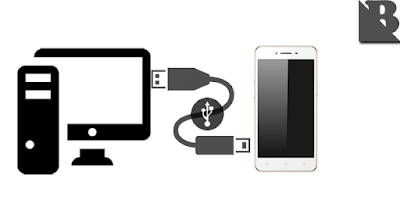
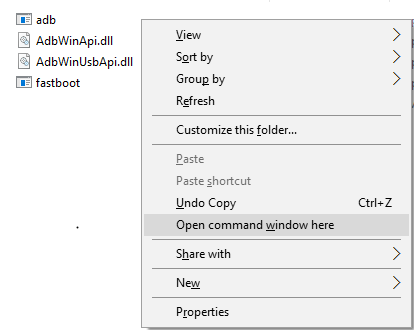
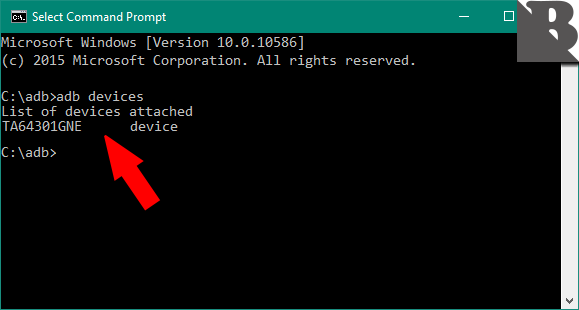
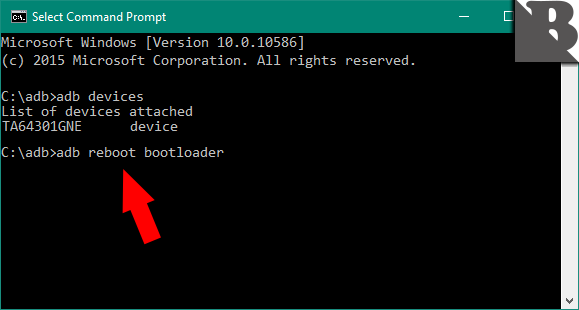
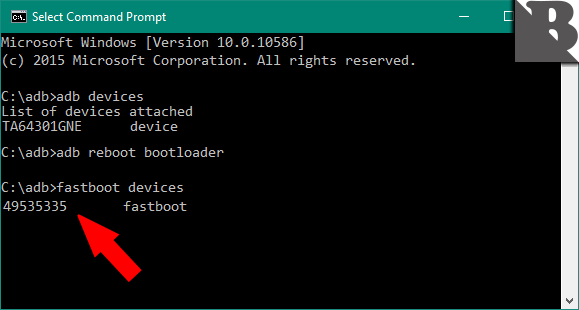
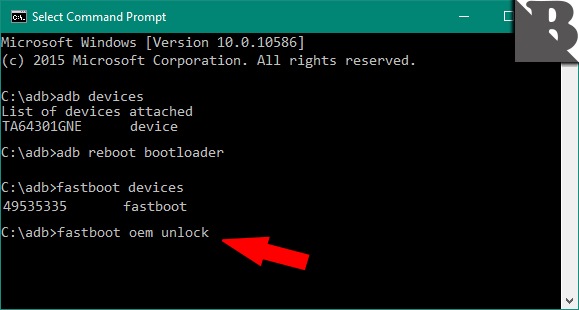
Belum ada Komentar untuk "How To Unlock Bootloader Oppo N3 "
Posting Komentar
We hope you can leave comments about this post, so that it will be an evaluation material for us to make a better article for the future.
Report if there is an inactive link by commenting, we will immediately make improvements to the link.