How To Unlock Bootloader Motorola Android Devices (All Models)
Minggu, 06 Maret 2016
Tulis Komentar
Status bootloader on all android devices that are locked, and why is it locked? Because the vendors who manufacture these phones you would like to remain with the OS that has been tested and adjusted on the devices they manufacture. Perhaps the goal is to facilitate the task of the service center to repair the damaged android software. Therefore, usually when an android phone has been opened bootloadernya lock or unlock the bootloader commonly called, then the warranty of the mobile phone automatically disappear. In this post, I want to tell you how to unlock Bootloader Motorola Android devices.
Preparation:
- Download and install Motorola USB drivers on your computer.
- Download and install 15 Seconds ADB Installer on your computer.
- On your Motorola device, enable USB Debugging mode and OEM Unlock.
Stage Unlock Bootloader:
- After that, connect the LG Android devices to your computer using the USB Cable
- Now open a Command Prompt window on your computer.
- Now it would appear the Command Prompt window, and then type the command: adb devices
(The command is used to check the device, whether it is connected or not)
- If you see your device is connected, now type the command: adb reboot bootloader
- To check whether your device is in Bootloader Mode, type the command: fastboot devices
- If you see a list of devices, now type the command: fastboot oem get_unlock_data
- You will see data unlock your Motorola device and copy the data unlock it. To copy, "right-click" on the Command Prompt window and select "Mark".
- Then use the mouse to select the data unlock it as shown below.
- After that, now make the copy by pressing the Enter key on the keyboard or left click on the mouse.
- Then open Notepad on your computer and paste the unlock the data.
- Now, you have to remove all the space between the data unlock it as shown below.
- After removing all the space, now copy again unlock the data, to copy, right click and choose Select all and then right click again and select Copy.
- Now go to the website of Motorola's Official Unlock Bootloader and click the Next button.
- After that, do the Sign In if you already did Registration, if you have not done the registration for admission to the website.
- If you successfully log in to the website, now paste your data Unlock into Field (#6) and click the button "Can my device be unlocked?".
- After that, select the I Agree radio button and click "Request Unlock Key".
- The Motorola will send you an email Unlock Key on your registration ID.
- Now, check your email account and there will be a new Email from Email Motorola's. Then open the email and copy Unlock Code provided.
- After that, move to the Command Prompt window on your computer. Now type the command: fastboot oem unlock (unlock code paste)
- You will see a process on your Motorola device and will automatically reboot.
- If your device does not reboot automatically, you can type the command: fastboot reboot
- After that you will see the message "Warning Bootloader Unlocked"


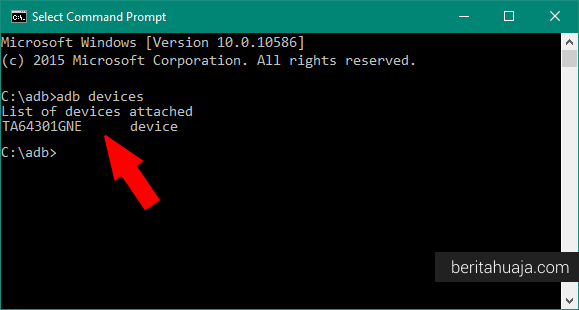
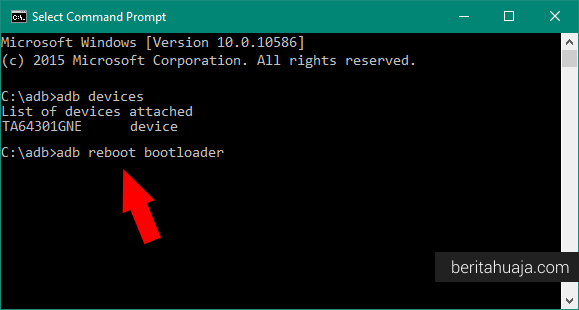
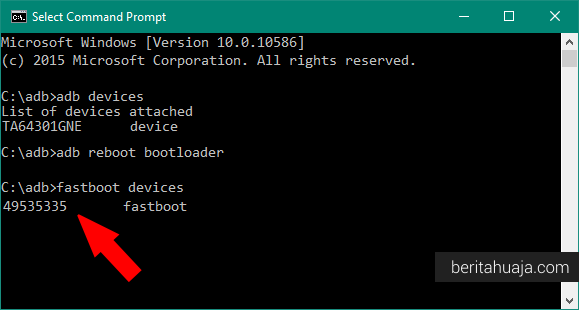
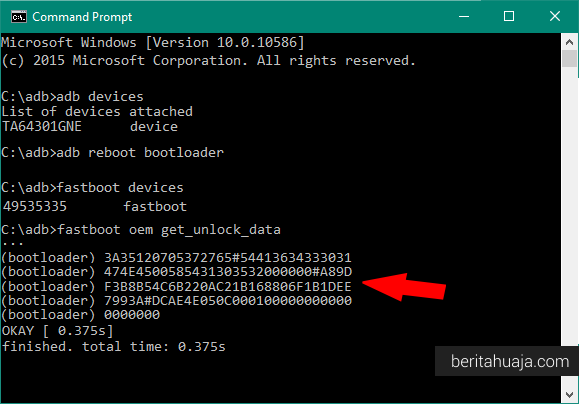
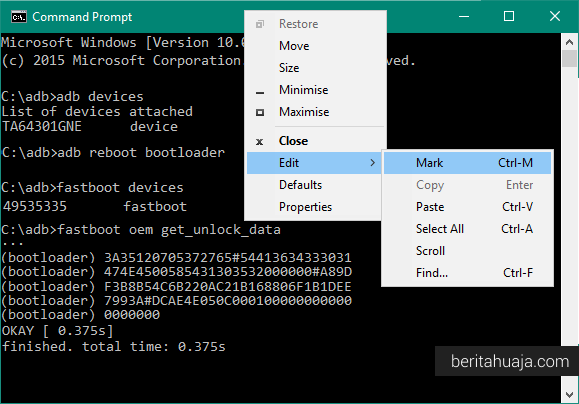
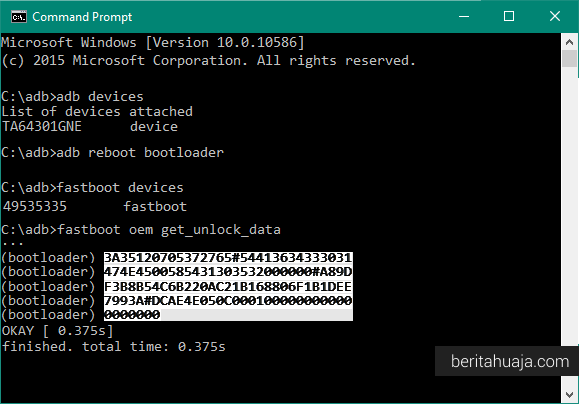


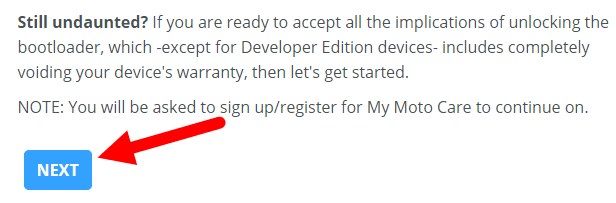
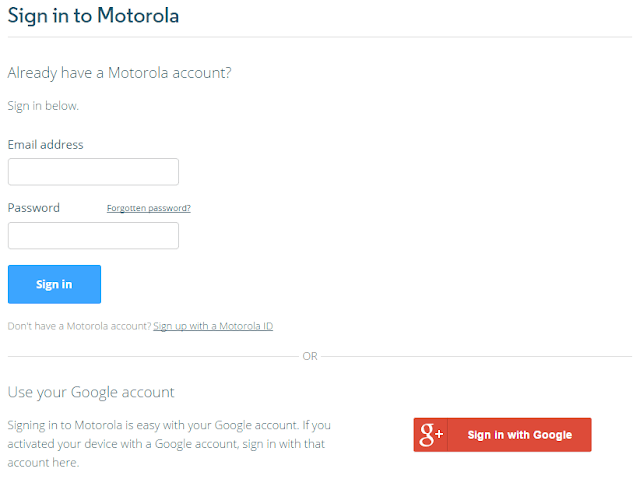
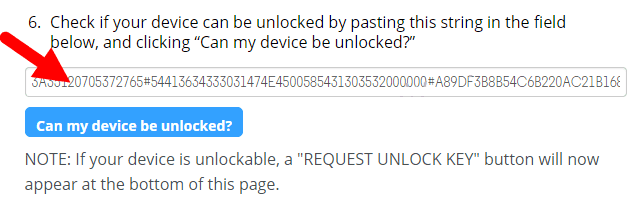
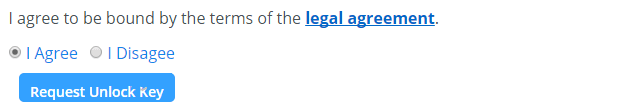

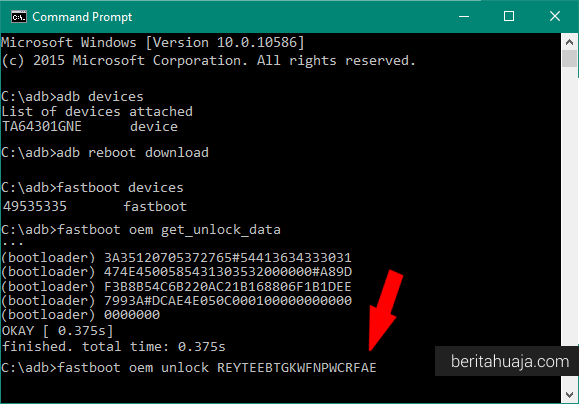
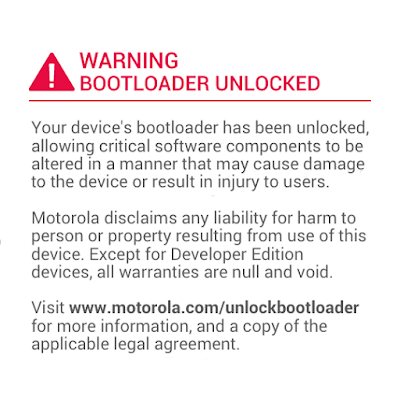
Belum ada Komentar untuk "How To Unlock Bootloader Motorola Android Devices (All Models)"
Posting Komentar
We hope you can leave comments about this post, so that it will be an evaluation material for us to make a better article for the future.
Report if there is an inactive link by commenting, we will immediately make improvements to the link.