How To Enter Fastboot Mode Xiaomi Devices
Minggu, 28 Agustus 2016
Tulis Komentar
In this post will discuss about how to get into Fastboot Mode Xiaomi devices, there are two ways to do this, is by way of automatic and manual, it's up to you to choose whether you want to do it by Automatic or manual, the purpose of both are the same, only the steps are different.
How would automatically require equipment and computers to do so while manually simply by using a combination of buttons on your Xiaomi device. Excess automated means is you do not have to press a button on the hardware Xiaomi, just that you just type the command on your computer then you will obey Xiaomi device, while the manual way would be to use a combination of hardware buttons on your Xiaomi.
Now you decide, whether you want automated or manual way to get into Fastboot Mode Xiaomi device.
If you choose to enter into Fastboot Mode Automatic device Xiaomi manner, then follow the step-by-step below:
Enter into Xiaomi Fastboot Mode (Automatic).
Preparation:
- Make sure your device has a battery Xiaomi 20-30% in order not to die amid the trip.
- Prepare a USB cable to connect your computer to your Xiaomi device.
- On your Xiaomi device, turn on USB Debugging Mode and OEM Unlock.
- Download and install Xiaomi Android USB Driver on your computer so that your computer can recognize your Xiaomi device when both are connected by a USB cable.
- Download and install 15 Seconds ADB Installer on the computer, as a tool to be used to govern your Xiaomi device.
- Now, connect your Xiaomi device to the computer using a USB cable.
- Now, go to the ADB and Fastboot folder (C:/adb) and then press the Shift key and Right Click on an empty space in the folder, and then select Open Command Window Here.
- After that, the Command Prompt window will appear on your computer screen, now type the command: adb devices
- If there is a device connected to the computer, now type the command: adb reboot bootloader
- After that, to make sure you're Xiaomi device in Fastboot Mode or not, now type the command: fastboot devices
- If it appears on the screen of your Xiaomi device as shown below, so now you've Xiaomi device in Fastboot Mode and do something that really want to do.
If you choose to enter into Fastboot Mode Xiaomi device by way Manual, then follow the step-by-step below:
Xiaomi enter into Fastboot Mode (Manual).
- You do not need to prepare anything, you just need to Power off your Xiaomi device.
- Make sure your Xiaomi device is completely dead, now press the Volume Down and Power button simultaneously on your Xiaomi device.
- If you see Fastboot writing as in the picture below, it means your device is in Fastboot Mode.
- Now you can do is something you want to do.
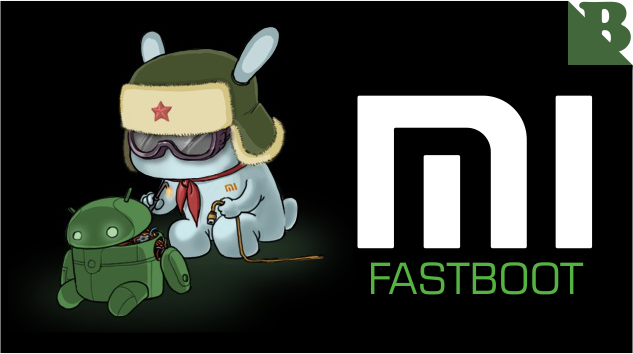

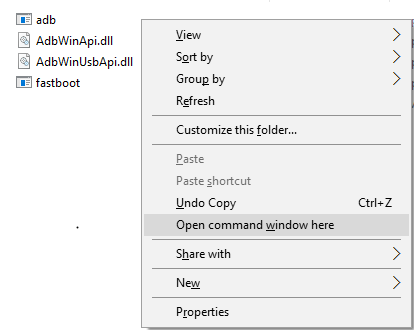
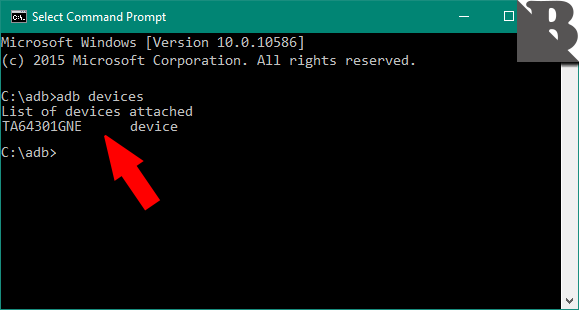




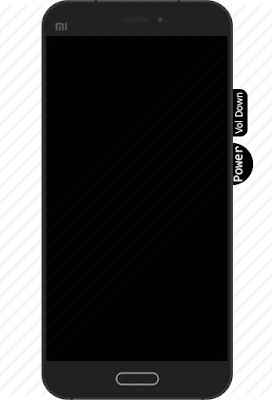

Belum ada Komentar untuk "How To Enter Fastboot Mode Xiaomi Devices"
Posting Komentar
We hope you can leave comments about this post, so that it will be an evaluation material for us to make a better article for the future.
Report if there is an inactive link by commenting, we will immediately make improvements to the link.