How To Root ASUS Zenfone 5/6 Without PC
Sabtu, 13 Desember 2014
Tulis Komentar
Untuk Root Asus Zenfone 2/4/5/6 Tanpa PC, mungkin anda bisa melihatnya di Cara Root Android Tanpa PC Dengan KingRoot, karena KingRoot sudah mendukung dari Android 2.x sampai Android 5.x
NOTE
Supported Android JellyBean
- ZenFone 5 (T00F / T00J)
- ZenFone 6 (T00G / Z002)
- PadFone S (T00N)
- ZenFone 5 LTE (T00P)
- MeMO Pad 7 ME176C / ME176CX (K013)
- MeMO Pad 8 ME181C (K011)
- Fonepad Note 6 ME560CG (K00G) v11.2.1.22 (factory reset before rooting)
- Fonepad 7 FE375CG (K019)
- Transformer Pad TF103C (K010)
- Transformer Pad TF303CL (K014)
Cara Root memakai PC, lihat
Cara Root Asus ZenFone 2
Cara Root Asus ZenFone 4
Cara Root Asus ZenFone 5
Cara Root Asus ZenFone 6
- Download File APK Root Zenfone
- Masuk ke Settings>Security>Centang “Unknown Sources” lalu OK.
- Matikan Wifi, Dan Data Seluler supaya Smartphone anda tidak terhubung ke internet, dan aktifkan Airplane Mode.
- Instal Root Zenfone
- Setelah di instal, kemudian buka Root Zenfonenya, centang "Do Not Ask" lalu OK
- Pilih SuperSU (by Chainfire)
- Klik "Ok i know, please root!"
- Setelah itu Reboot atau Restart Smartphone anda
- Setelah hidup kembali , akan tampak ikon SuperSU, silahkan buka aplikasi tersebut dan ikuti tahap penginstalannya.
- Pada gambar diatas, jika anda sudah melakukan penginstalan aplikasi SuperSU, direkomendasikan Smartphone anda di Reboot/Restart
- Anda bisa check dengan Root Checker, untuk memastikan Smartphone anda sudah di Root

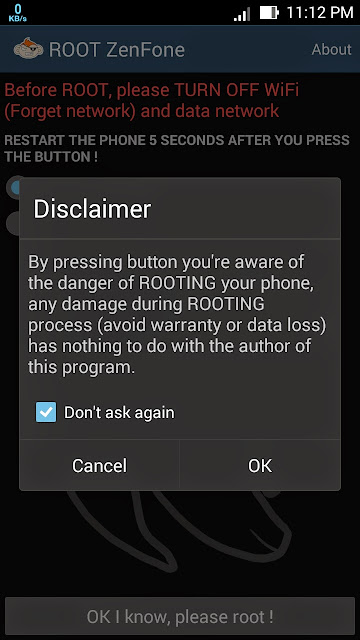

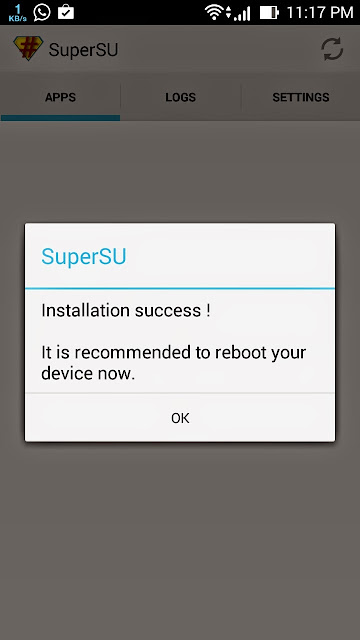
Belum ada Komentar untuk "How To Root ASUS Zenfone 5/6 Without PC"
Posting Komentar
We hope you can leave comments about this post, so that it will be an evaluation material for us to make a better article for the future.
Report if there is an inactive link by commenting, we will immediately make improvements to the link.