Cara Root Smartfren Andromax G Tanpa PC
Selasa, 10 Februari 2015
Tulis Komentar
- Download dan install Key Root Root.
- Buka aplikasi Key Root Master.
- Klik pada Tombol Root.
- Anda akan di tawari menginstal aplikasi Speed Booster, Pilih Batal.
- Dan setelah itu proses Rooting akan dimulai, lalu tunggu prosesnya sampai selesai, Jika Rooting berhasil maka akan keluar seperti gambar dibawah ini
- Untuk melihat hasilnya, gunakan Root Checker untuk mengetahui apakah Perangkat anda telah berhasil di root.
Lihat Perangkat yang sudah didukung oleh Key Root Master "Supported"
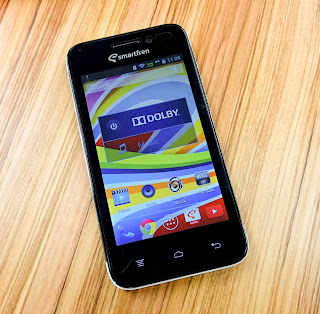



Belum ada Komentar untuk "Cara Root Smartfren Andromax G Tanpa PC"
Posting Komentar
We hope you can leave comments about this post, so that it will be an evaluation material for us to make a better article for the future.
Report if there is an inactive link by commenting, we will immediately make improvements to the link.