Cara Root Oppo Joy 3 A11W
Selasa, 15 September 2015
Tulis Komentar
How To Root Oppo Joy 3 A11W
Cara Root Oppo Joy 3 A11W
Jika anda ingin Root Oppo Joy 3 Tanpa PC, mungkin anda bisa menggunakan aplikasi KingRoot.
- Pastikan komputer anda terhubung ke internet
- Matikan Anti Virus komputer anda
- Download dan instal 15 Seconds ADB Installer pada komputer anda
- Download dan install Kingo Root pada komputer anda
- Pada Smartphone Oppo anda, Aktifkan mode USB Debugging.
- Jalankan Aplikasi Kingo Root , Berikut gambar (Perangkat belum terdeteksi)
- Setelah itu hubungkan Perangkat android anda ke komputer.
- Setelah perangkat terdeteksi, maka akan muncul tombol "ROOT", lalu tekan tombol tersebut
- Tunggu proses Rootingnya selesai
- Jika sudah berhasil maka akan muncul tombol "Finish", klik tombol tersebut
- Kemudian Restart perangkat android anda
- Anda akan menemukan aplikasi SuperSU yang terinstal di perangkat anda

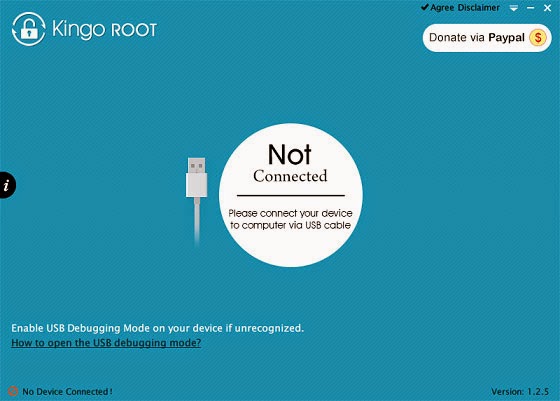

Belum ada Komentar untuk "Cara Root Oppo Joy 3 A11W"
Posting Komentar
We hope you can leave comments about this post, so that it will be an evaluation material for us to make a better article for the future.
Report if there is an inactive link by commenting, we will immediately make improvements to the link.