How To Root Android Kitkat, Lollipop, Marshmallow, Nougat, Oreo Without PC
Jumat, 26 Juni 2015
11 Komentar
KingRoot Mobile is an application that runs on Android to gain root privileges on Android devices available. Not only KingRoot can go it, there are many applications that can do it, like RootGenius Mobile, iRoot Mobile, KingoRoot Mobile, 360Root, TowelRoot, FramaRoot and many other applications such as KingRoot Mobile.
Applications like I mentioned above can be street directly on the Android device, but if you want Rooting android device through a computer, you can use the tool RootGenius, iRoot, KingoRoot, KingRoot, MobileGo, OneClickRoot, and SRSRoot or other tool.
Okay, back to the discussion Rooting android device using KingRoot Mobile application.
Applications like I mentioned above can be street directly on the Android device, but if you want Rooting android device through a computer, you can use the tool RootGenius, iRoot, KingoRoot, KingRoot, MobileGo, OneClickRoot, and SRSRoot or other tool.
Okay, back to the discussion Rooting android device using KingRoot Mobile application.
- Make sure your Android device is connected to the Internet. On your Android device, turn Unknown Sources, how open Settings> Security> Unknown Source or Settings> Security> Device Administration> Unknown Source (swipe or check for enabled).
- Download and install KingRoot APK on your Android device.
- After installation is complete, you will see KingRoot application installed in your application menu.
- Tap on the icon to open KingRoot. Once the application is open KingRoot you will see like on the screen:
- Now, press the START ROOT button to begin the process of root.
- Within a minute or two you will see a green check mark as in the screen below, it means you've successfully rooted devices
- Then restart your Android device.
- You will find Kinguser applications installed on the application menu
- You can also verify that your device has been successfully rooted or not the Root Checker app

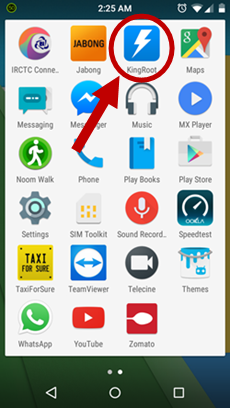

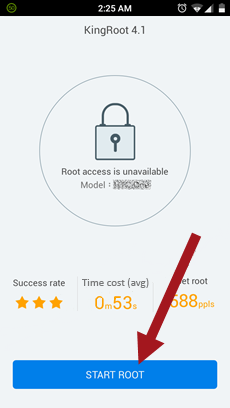
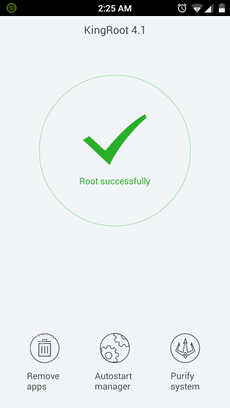

Dah try root tapi tak boleh..syg guna note 5..android ver 5.1.1
BalasHapuscoba cara ini
Hapushttp://beritahuaja.blogspot.com/2014/12/cara-root-android-kitkat-442-dengan.html
Anda bisa melihat postingan khusus untuk Note 5 di http://beritahuaja.blogspot.com/2015/11/how-to-root-samsung-galaxy-note-5-and.html
HapusBerhasil ga klw Evercoss Winner Ymax Lollipop 5.1 ??? respon min
BalasHapusSilahkan di coba gan, KingRoot tidak akan merusak Perangkat android agan apabila tidak Sukses.
HapusGan, knpa saya selalu gagal root galaxy grand prime plus pake kingroot, tolong bantuannya yaa?
BalasHapusPastikan koneksi internet anda tidak lamban.
Hapusjika Samsung Galaxy agan menggunakan Android 5.1, coba gunakan RootGenius atau iRoot
gan, untuk asus zenfone5 t00f bisa gk ya..?
BalasHapusdicoba aja gan, walaupun gagal KingRoot tidak akan merusak Android agan.
Hapusgan hp saya neo 7 tidak bisa di root.. mohon bantuannya gan
BalasHapusdicoba gan http://www.beritahuaja.com/2016/01/how-to-root-oppo-neo-7-without-pc.html
Hapus