How To Root Asus ZenFone 2 And Install TWRP Recovery
Jumat, 05 Juni 2015
8 Komentar
In this post will use SuperSU made by Chainfire to gain root access on Android devices. Not only SuperSU can do Rooting against the Android Devices, but still much more to do, such as RootGenius, iRoot, KingRoot, MobileGo, Kingoroot, One Click Root, and SRSRoot, these tools are designed to perform several functions such as rooting, flash ROM, flash Kernel, Remove Ads in Apps, Booster Device, Uninstall Preinstalled Apps, Remove bloatware, Unlock Screen, Download ROM and others.
Some Tools at the top will require a PC to a place they walk, if you do not have a PC, you can do Rooting on your Android device without a PC, an application that you can use for rooting Without PC is KingRoot Mobile, 360Root Mobile, iRoot Mobile, RootGenius Mobile, Key Master Root, Kingoroot Mobile, TowelRoot, and FramaRoot.
Preparation:
- Download and install 15 Seconds ADB Installer on your computer.
- Download and install the ASUS USB Drivers on your computer.
- Download and extract the file TWRP Recovery ZenFone 2 ZE551ML/Z00A or ZE550ML/Z008, rename to recovery and place TWRP Recovery in folder (C:/adb) your computer.
- Download UPDATE-SuperSU.zip.
- Go on your ZenFone 2 ZE551ML/Z00A or ZE550ML/Z008, turn on USB Debugging mode OEM Unlock.
Flashing TWRP Recovery:
- Now, connect your Asus ZenFone 2 ZE551ML/Z00A or ZE550ML/Z008 to the computer using a USB cable.
- In the folder (C:/adb), press "Shift + Right Click" and then choose "Open command window here".
- Once the Command Prompt window, type the command: adb devices
- Still on the Command Prompt window, type the command: adb reboot-bootloader
(The command will bring your ZenFone 2 ZE551ML/Z00A or ZE550ML/Z008 device to Bootloader mode)
- Once the device ZenFone 2 ZE551ML/Z00A or ZE550ML/Z008 you go into bootloader mode, now type the command: fastboot flash recovery recovery.img
(The command will install TWRP Recovery on your device 2 ZE551ML/Z00A or ZE550ML/Z008 ZenFone)
- Last type the command: fastboot reboot
- Wait for the device to restart
- After flashing TWRP Recovery is completed,
- Now copy UPDATE-SuperSU.zip to Internal memory your ZenFone 2 ZE551ML/Z00A or ZE550ML/Z008 device.
- After that, reboot into TWRP Recovery. (Reboot to recovery by holding Volume Up + Down + Power or typing commands at the command prompt: adb reboot recovery if the device is in a normal state. Command: fastboot reboot recovery if the device is in mode bootloader / fastboot)
- Select "Install" and navigate to UPDATE-SuperSU.zip.
- Swipe to install.
- Wait until the flashing process is completed.
- Reboot System
- Now you can see applications SuperSU on the menu of your application.

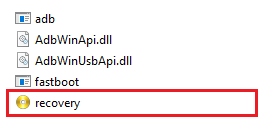
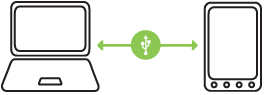

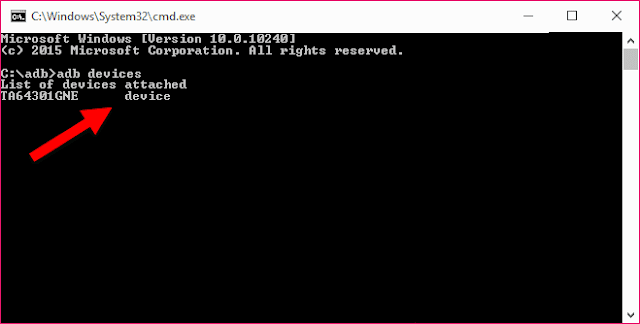
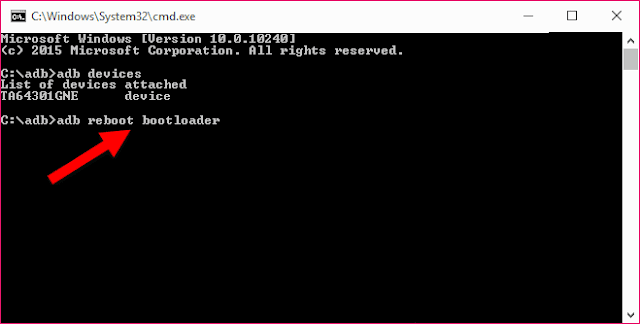


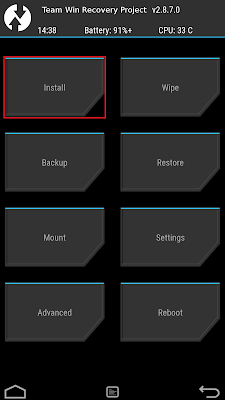
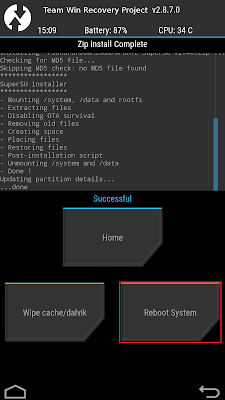
Gan klu ada tulisan ADB server didn't ACK. Artinya apaan? Mohon pencerahannya
BalasHapuslihat penyelesaian masalahnya gan ke http://stackoverflow.com/questions/26217055/adb-server-didnt-ack
HapusGan itu memakan waktu brp jam dan apa menggunakan jaringan internet kok lama banget sudah 2 jam saya menunggu masih saja waiting for device" tertulis gmn gan tolong kasih tau
BalasHapuswaiting for device, berarti perangkat anda belum terdeteksi, coba periksa driver dan kabel usb
HapusAda tulisan ""rooting please be patient"
HapusDan di bawahnya "waiting for device" dari situ lah saya menunggu blm juga
Jadi gimana tu gan
pastikan USB Driver terpasang dengan baik, lihat cara instal drivernya di http://www.beritahuaja.com/2015/11/how-to-install-asus-usb-driver-manually.html
Hapusgan mohon bantanya dong semua proses di atas sam percis cuma ada 1 kendala pas masuk root bat malah kluar isnot reconized mulu banyak kenapa ya apa yg salah?
BalasHapusBerarti perangkat android anda belum berada pada mode fastboot.
HapusCoba tekan tombol Shift dan klik kanan pada folder files, pilih Open command window here, setelah cmd keluar, ketikkan adb reboot bootloader
(pastikan perangkat android anda terhubung ke komputer dan usb drivernya terinstal dengan baik)