How To Enter Into Recovery Mode Samsung Galaxy Devices
Selasa, 12 Juli 2016
Tulis Komentar
Talking about the Mode Recovery, many uses Mode it, particularly after you've installed the Custom Recovery like CWM or TWRP on your Android device, then Mode Recovery helps you to do a variety of jobs, among them is Backup, Restore, Flahing, nor did Swipe Data on Device your Android smartphone.
How to Sign Into Recovery Mode Samsung Galaxy Devices
- Now, turn off your Samsung Galaxy device by pressing the Power button, then select
Power Off
on the screen.
- After your Samsung Galaxy device is in the Power Off, now press and hold the Volume Up, Home, and Power simultaneously for some time.
- If you are lucky, the current screen of your Samsung Galaxy device will switch to Recovery Mode.
- After that, you can do what you want to do, whether it Flashing "UPDATE-SuperSU.zip" Data Backup, or Swipe Data.
Of the two ways above, hopefully you can easily get into Recovery Mode on your Samsung Galaxy device in accordance with my purpose on this post.

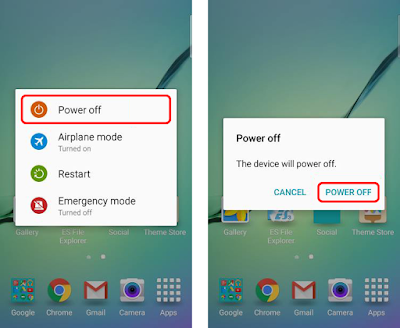

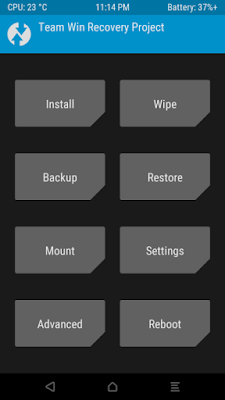
Belum ada Komentar untuk "How To Enter Into Recovery Mode Samsung Galaxy Devices"
Posting Komentar
We hope you can leave comments about this post, so that it will be an evaluation material for us to make a better article for the future.
Report if there is an inactive link by commenting, we will immediately make improvements to the link.